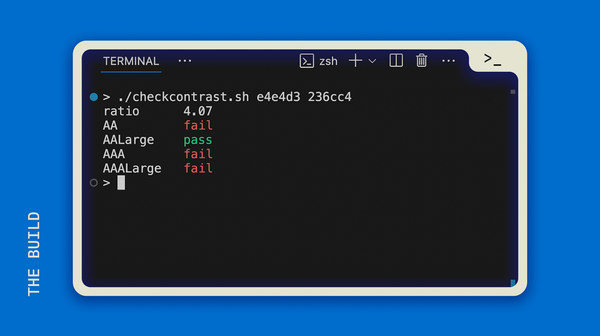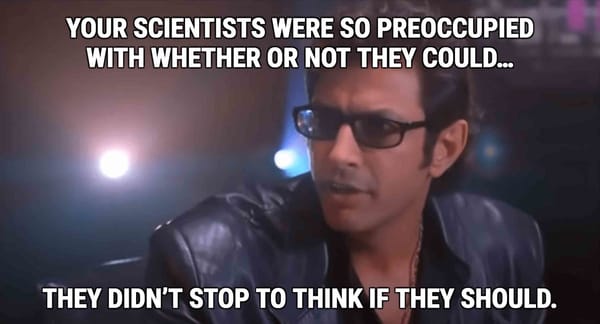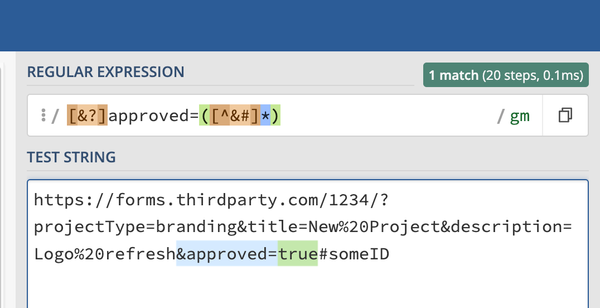Inspiration: Keyboard Navigation Triggered Hints from Slack
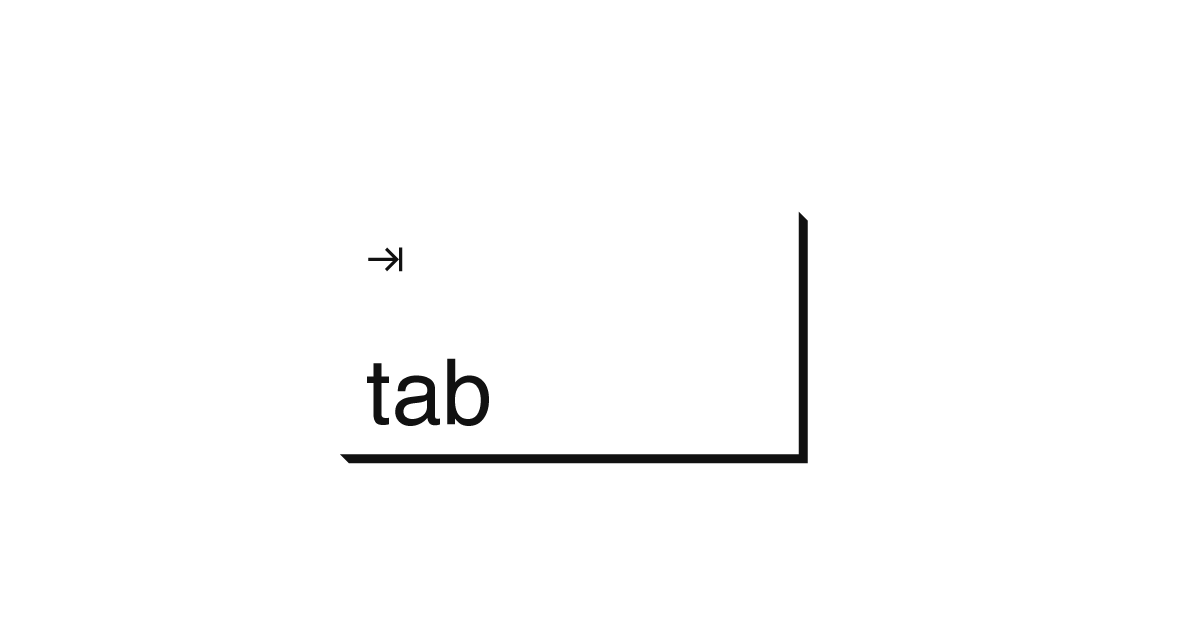
I just witnessed something amazing. I’ve been trying to use the keyboard for navigation in various programs, now that I know that’s an important way people access the computer.
While in Slack's desktop app, I noticed the familiar glowing outline that often shows up around buttons or form fields on the web when you focus on them. That visual cue inspired a quick test to see how Slack handles tab navigation. I hit tab maybe 6 or 7 times and watched it jump to various buttons. A few more tab keys later, I was surprised to see this window pop up:
What a great experience! It detected that I was trying to use the keyboard consistently for navigation, and it provided some extra tips to maneuver faster and more easily. There's isn't a much better way I can think of to show that:
-Slack cares about accessibility
-they want you to succeed
-you are able to discover more shortcuts
This was a delightful experience and it’s something I’ll take note of as I’m designing or developing projects.