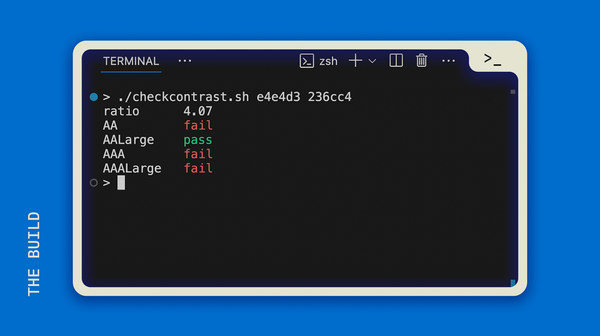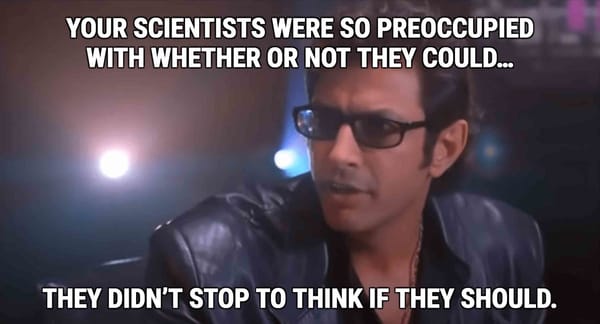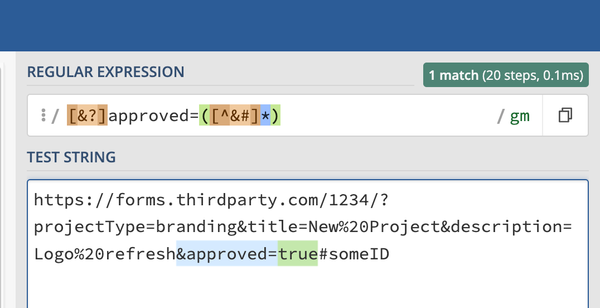How to update the shared image for your link on Twitter and Facebook
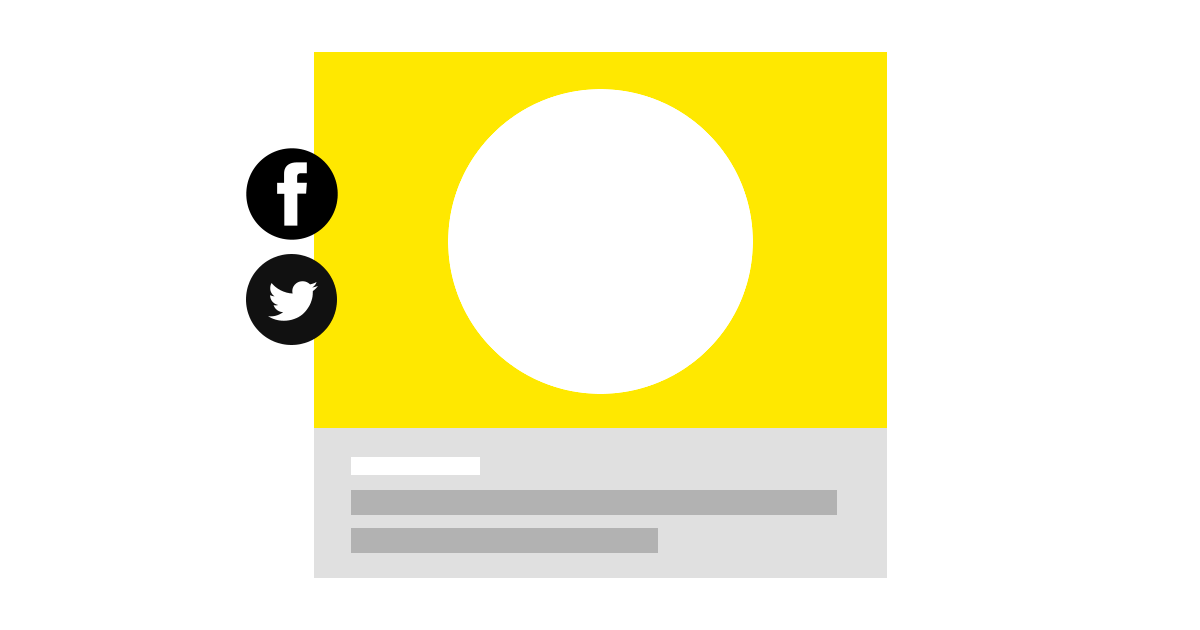
Social media venues have taken steps a few years ago to mitigate dishonest / misrepresenting images when people share links to other websites. As a result, we no longer control what image pops up unless we have own the website.
So...if you do have a website and you've updated a particular page's social media image, why is Twitter or Facebook still showing the old one?
In order to help with loading speeds and other considerations, the images associated with shared links are cached. This will usually serve us perfectly fine, because a lot of pages on your website don't need to update a social media image frequently (if ever). On the chance they do, there are tools we can use to tell Facebook and Twitter that our link's image has been updated.
So CTRL/CMD + L and copy your URL over to the following sites:
Twitter:
https://cards-dev.twitter.com/validator
Facebook:

Both should give you a little preview of what image will show up, as well as the text that will appear, so you can check if it's working.
Note that sometimes, even after submitting your links to these tools, you may need to wait up to 20 minutes for it to take effect. I also recommend closing the tab and going to Facebook / Twitter again, or at least doing a hard refresh (CTRL/CMD + SHIFT + R).
Happy sharing!