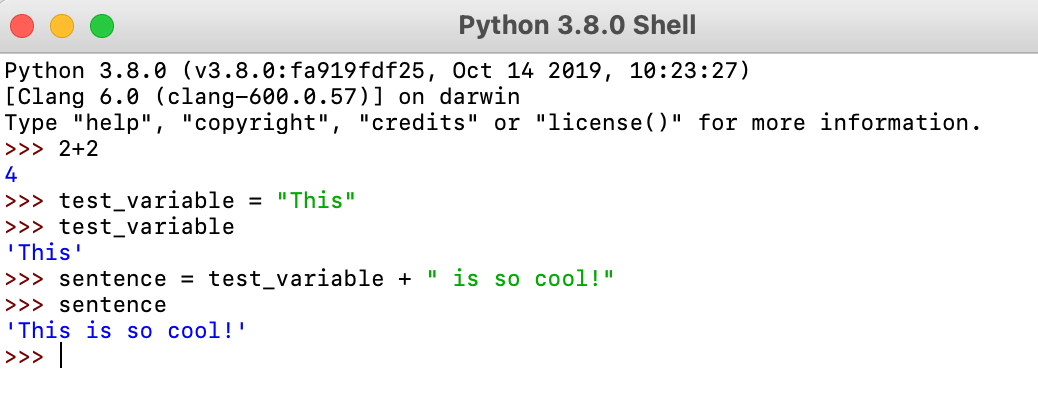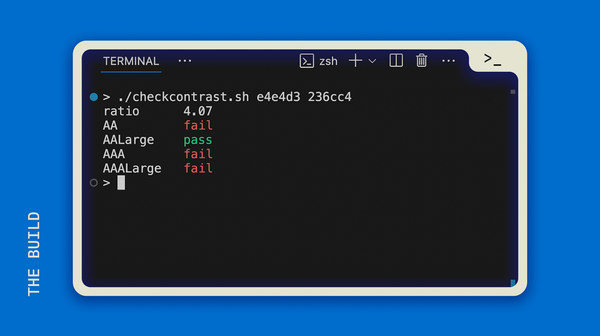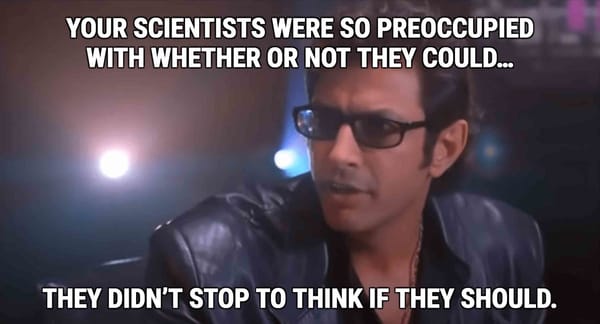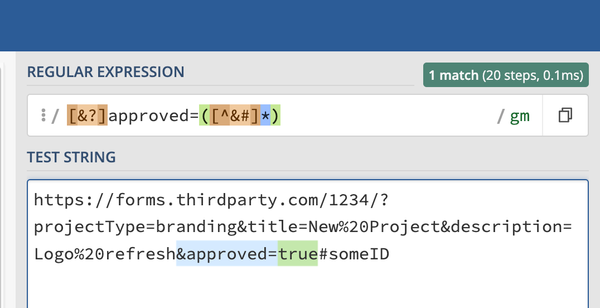How to put Python on your computer
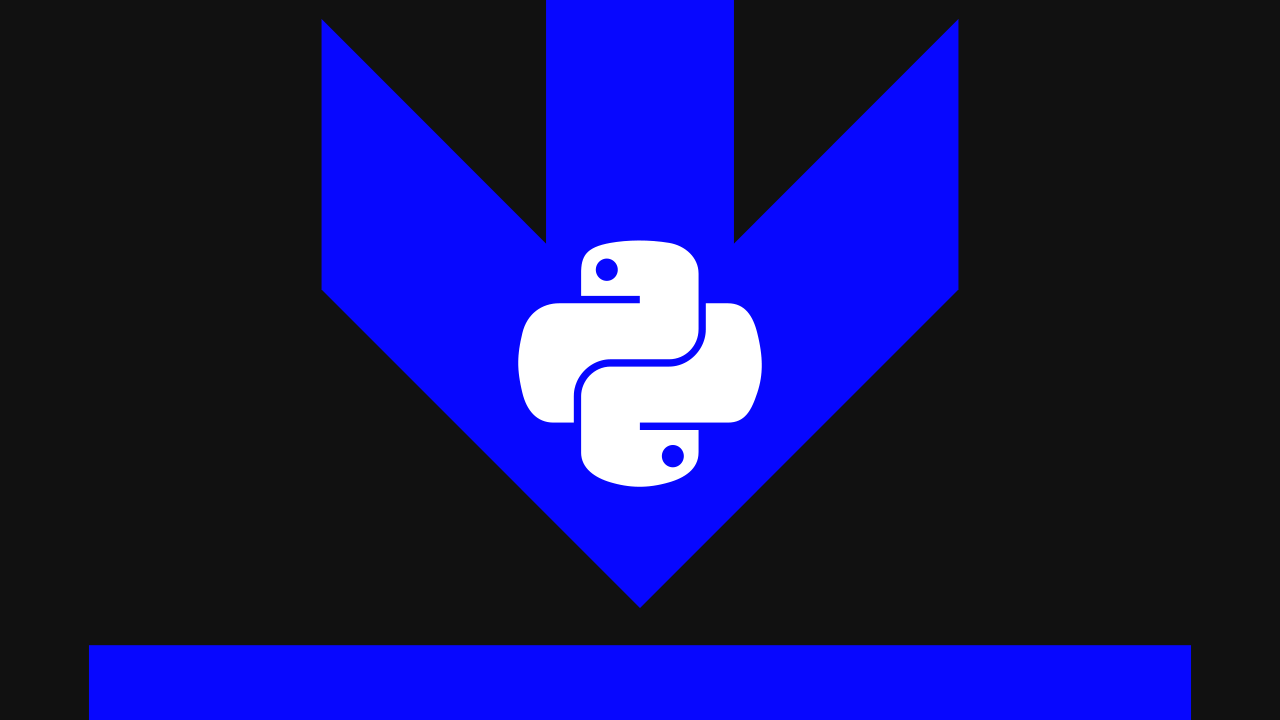
If you're interested in following along with the builds and tutorials here, you'll want to install python.
Luckily, it's pretty simple to install. First head over to:
https://www.python.org/downloads/
Click the big button under the heading that says it will download the latest version of python.
Open the installer you just downloaded when it's finished.
Read through the user agreements and all the other prompts.
Finally, click install once you're ready.
Once it has finished, you should see a new folder that starts with python and includes the version number. For Mac users, this is usually found under "Applications."
For Windows users, this is usually found under "Programs."
This folder is important if you ever need to reference it or add it to your path or an environment variable.
For now, inside that folder, you'll also see "IDLE" which is a python shell you can run that you can type code into and try out python. Give it a shot! Open up IDLE and type some of the following to test it out and get a little bit familiar with python:
>>> 2+2
>>> test_variable = "This"
>>> test_variable
>>> sentence = test_variable + " is so cool!"
>>> sentence