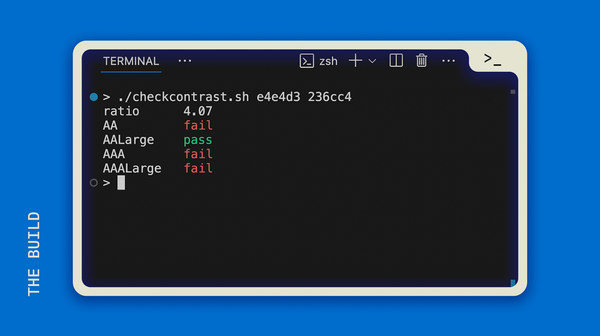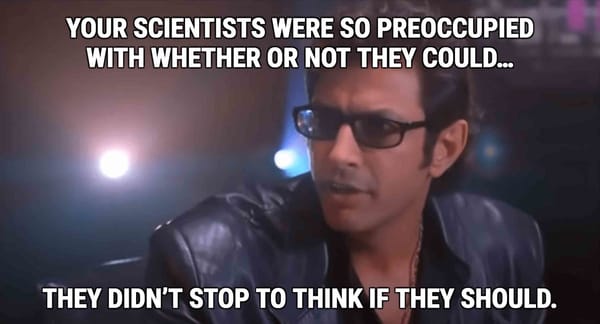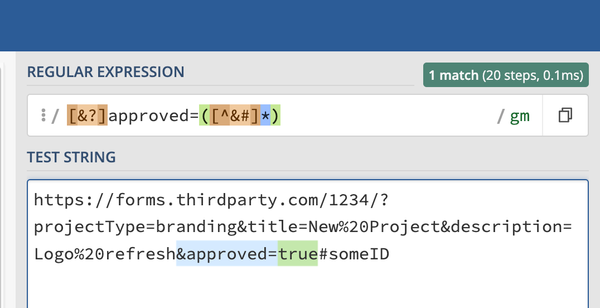Spreadsheet skills: something for everyone.
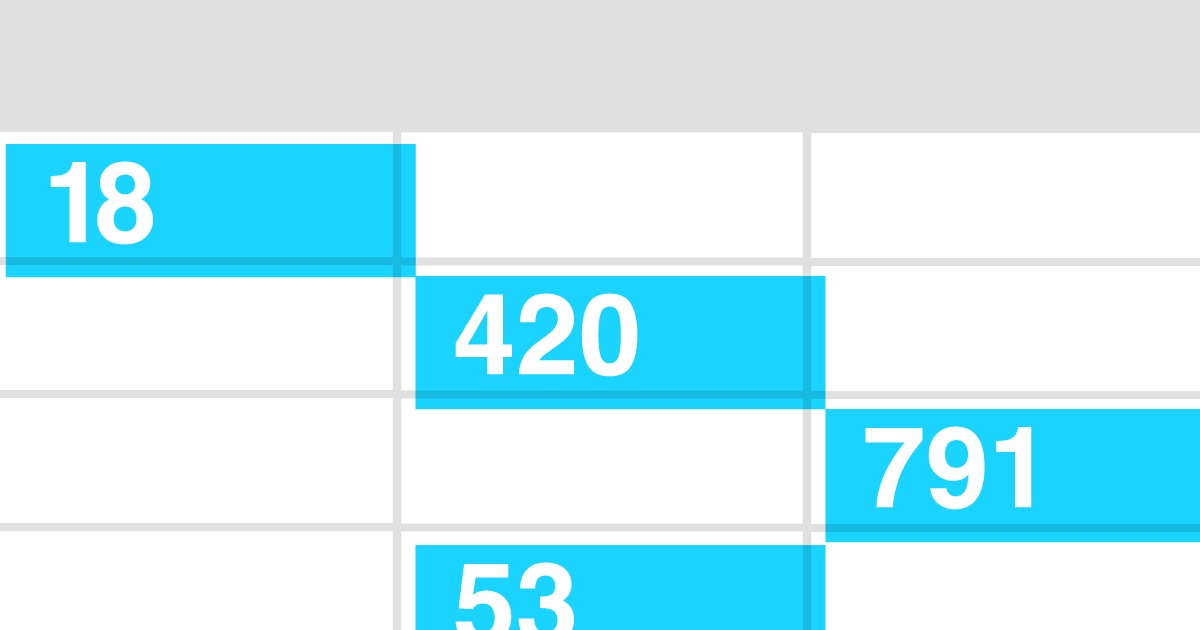
Whether it’s note-taking or tracking my finances or making a whole bunch of changes all at once, spreadsheets are a secret superpower.
If you buy / have a subscription for Microsoft Office, then you should have access to Excel, but if you don’t or are looking for a free version, Google Sheets is the way to go. There are some slight differences in the way these two programs operate, but from what I’ve experienced, the skills in one program are transferable to the other.
I personally go with Google Sheets because I already have a Google account (required, but free) and because it’s accessible on all of my devices. Plus there are some huge benefits like being able to hook up Google Forms to your Sheets, which is what I used to make my own finance tracker for my business.
If you’re not used to using spreadsheets, they might seem intimidating, and there is a bit of a learning curve especially with more advanced functions or uses, but I think it’s a learning curve every knowledge worker should push through. I’m not sure if there are any jobs out there that cannot benefit from using a spreadsheet—especially using some of the less-used capabilities.
Here are some of the projects I’ve accomplished using spreadsheets:
- Tracking my business income and expenses (using Google Forms to input transactions quickly with my phone)
- Creating a quick reference guide to shortcuts and command line code
- QA Checklists for 4 different site migrations / redesigns
- To-do lists (using the Google Sheets’ handy template)
- Fixing / reformatting hundreds of links at once and importing that info back into a database
- Building links based on patterns (e.g. putting the correct utm URL parameter values for a certain campaign into a full URL)
- Scrabble game scoreboard
- Collecting feedback / survey responses (again, using Google Forms)
- Creating reports for audits or grading rubrics
- Tracking projects / collaborating on projects
Some of the above are super basic, like using the spreadsheets to just collect lists of data. Some are way more complex, combining Google Form responses to a master sheet that performs hundreds of functions to determine sums and deficits, sorting by client name and date.
I love spreadsheets because they’re basically your own database that you can experiment with and use to get comfortable with programming concepts. Then you add in things like scripts and macros and the potential for automation really blows up.
*NOTE: be extremely careful when researching spreadsheets with scripts/macros involved. That’s an easy way to accidentally unleash a virus on your computer. Don’t download files from unknown sources and definitely don’t open those files if they’re trying to run macros.
Let’s not get too ahead of ourselves, so how about we start small? Go start a spreadsheet right now. The goal here is to create a time-tracker for your tasks at work.
What information do you need to capture?
What would a dashboard need to have, if you wanted to see an overview of your day or your week?
How might you make it easy to start and end new tasks? (Hint: if you’re using Google Sheets, I would suggest looking into creating a Google Form for this. See Tools > Create a Form in the toolbar menu when you’ve opened / created your sheet)
Go give it a try and let me know what you came up with on Instagram! Tag @notdefinedtech with a screenshot or video.