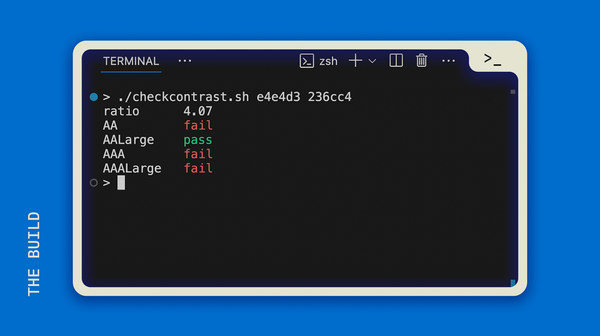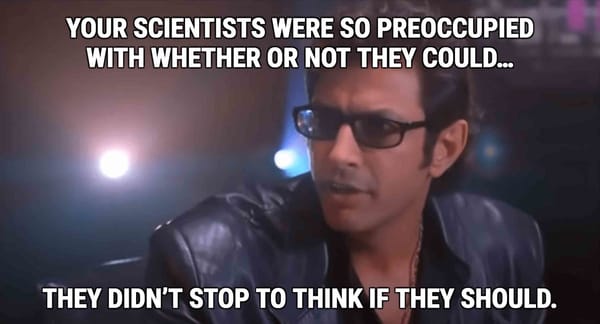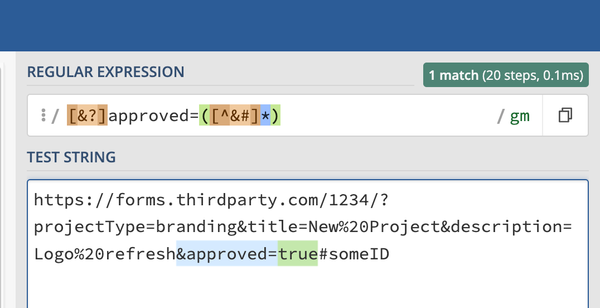Task Math
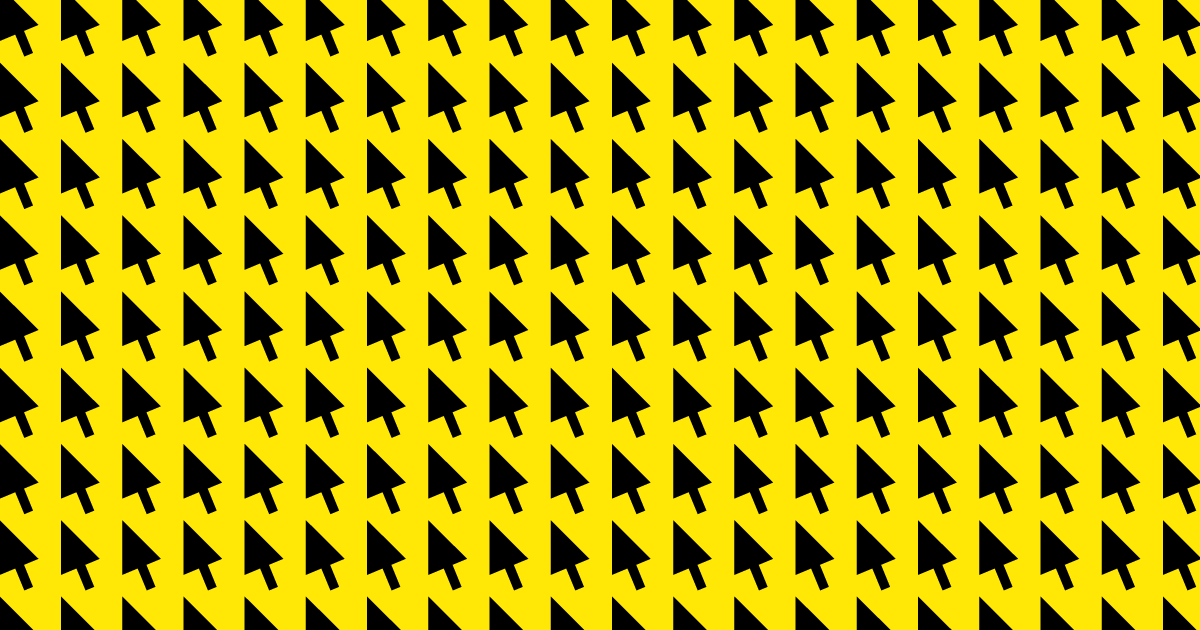
My first full-time employment was in a job from which I wasn’t expecting to learn much of anything. I had graduated in Graphic Design, but no one seemed interested in that skillset when they learned I was decent at HTML/CSS.
So I found myself in a cubicle doing grunt HTML/CSS work, updating a huge website for a very large, global company. The guy who trained me for a few days mentioned trying to automate a bunch of tasks, and immediately, my ears perked up.
You can do that? You can automate tasks at work?
It wasn’t a question of permission, rather, a question of capability. Yes, I know I have a minor in Computer Science and I’ve let on I had some HTML skills, but I had no idea just how valuable a little bit of understanding of the computer could impact my life.
I started eavesdropping (pretty easily in the open work environment we were in) on every conversation he had where he mentioned some kind of shortcut or automation. I was ravenous for this information, but too quiet to just ask him about it like my other team members would.
It first started with learning a simple keyboard shortcut on the first day. He was showing me how to pull tasks from the queue of requests and work on them. Since that job was largely a content-updating job, most of the requests were: go to XYZ page, change ABC to DEF, send the changes to be reviewed before publishing on the live site.
My trainer showed me this list of requests, took one off and said to himself, “it would be really good to have a quick way to get to the URL from the browser…” He immediately looked it up and we both learned that CTRL (or CMD) + L would do the trick.
That simple addition to my keyboard shortcuts meant I could copy a link, select the URL bar, paste it in and get going faster than ever.
It seems totally trivial, but let’s do the math. Let’s say you time yourself to do a task that takes 2 mouse clicks and a copy/paste keyboard shortcut. You’ve gotten really good at switching from mouse to keyboard, and it takes you 3 seconds. Then you learn a keyboard shortcut that takes away the extra motion of moving to the mouse. It only takes 1 second. Good job, you’ve earned a break...no, but really. If that task was something you did once a day, every day at work, you’ve saved 10 seconds per week. Or 8 ⅔ minutes per year.
If that one change sped you up by 8 minutes a year for a trivial task that is only once a day, what if you learned some shortcuts that made you more efficient on your most common tasks throughout the day. What if you shaved off 5 minutes per day? If we’re going off of the official US working days (262), you’ve saved 1310 minutes, or 21ish hours. That’s a lot of time saved from just eliminating a few clicks.
Pro tip: If you're ready to try out some automation—keyboard shortcut or otherwise—time yourself doing the task manually first and again with the new, automated way. It's ok to get the time of your best efforts, since it will show you (hopefully) how even at your very best, it is still less effective in comparison to your automated approach.
Keeping track of the task math (time it used to take - time it takes with automation) is a stellar way to impress your boss and prove to yourself that your tools or systems are working. Multiply that difference in time by the number of those tasks completed in a day, and you'll really start to see the payoff.
Go and start timing yourself!