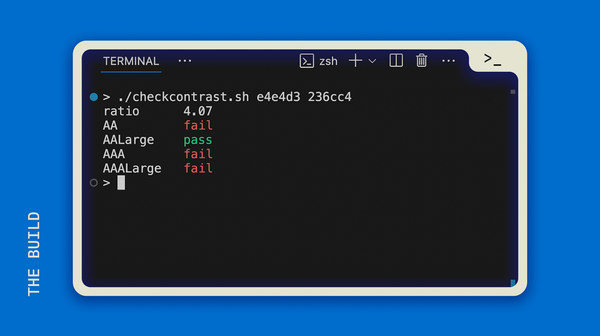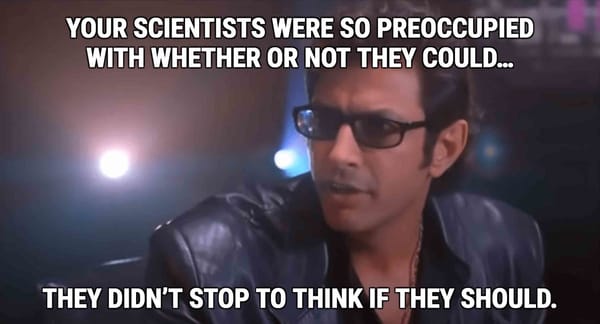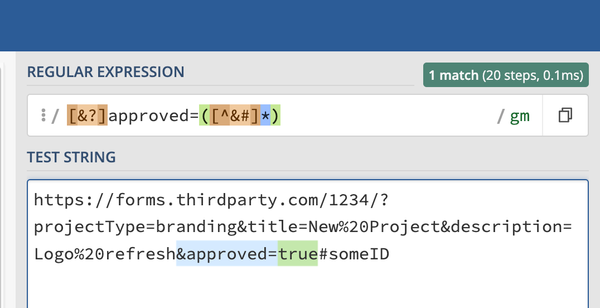Your First Automation Tool: Templates
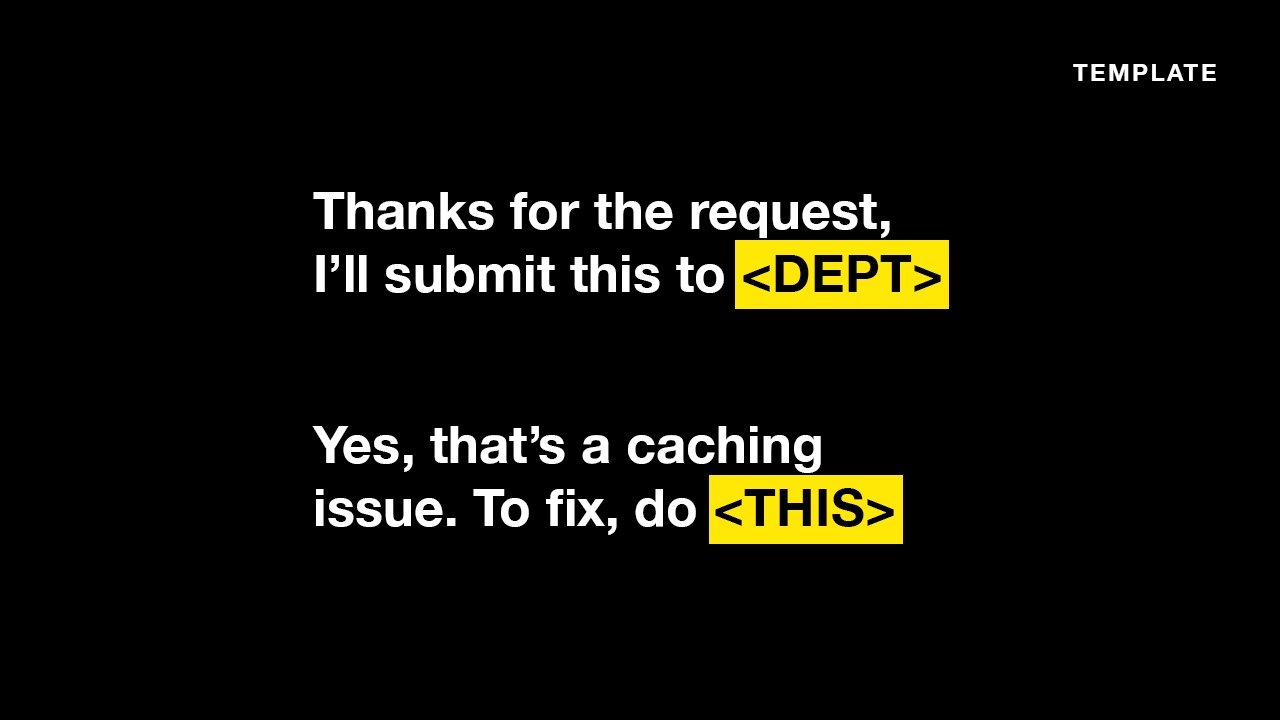
Perhaps the automation strategy that is easiest to get started with is templates. This is not about making things look "pretty" in your docs or slideshows. Templates are pre-created assets that speed up your production and reduce the workload a project or task requires.
Whenever you notice that you need something you've already done before, whether it's an email you feel like you've written to someone else or a motion graphic you've put in another video or a problem you've already solved in your code, collect those assets and make them into templates. When we templatize our process or our working files, we get rid of duplicated effort. Instead we can just build on what we built before. Make a tweak here and there for the current context, rather than starting over every single time.
Communication Templates
Anytime you catch yourself repetitively writing up the same thing–whether it's a short response, a kick-off email, a request, or an answer to a common question, you should probably turn it into a template.
If the communication is small, I tend to use snippets or text expanders. If you're on a Mac, this native text expander is so helpful:
I use more robust templates for longer communications. With email, I like to create templates or canned responses using HTML links. The great part about that strategy is that I can make my own list of templates, click on the email I want to use and it automatically takes me to my email and populates my subject line, and any other details like the to: or cc: fields–even the email body! I have a tutorial for how to create this here:
Project Templates
When you start a project that is typical in your work—maybe creating a video, creating a webpage, or putting together some documents—you will likely find yourself creating the same files or folder structures over and over. If you’re super organized, this might be more easily discovered, but if you’re like me and create seemingly random folder structures with files all over the place, this might take some time to filter through.
As soon as you start seeing patterns in the files and folders you create, you’ve got an automation opportunity by creating templates.
Here’s an example. I make about 6 videos for YouTube every month. Every video it’s the same: I have a ton of video files that I dump in a folder that roughly resembles the video’s anticipated title. Then I open a new project in Adobe Premiere, import all those video clips and start editing. While I’m editing, I remember some b-roll that I have that might work well, so I grab those video files, copy them into the video folder and import into Premiere. When I’m done with all of that, it’s time to work on the music tracks and the intro/outro graphics. Where do I find music? Same process as the b-roll. I remember an appropriate track or two and do the whole, copy-and-import thing. What about the graphics? Same deal.
This is way too repetitive, and it gets super messy after I have a few video folders in my YouTube channel’s folder. Enough’s enough!
I created a video kit for myself. This is a folder with all of the assets that get reused, namely, the graphics and logo reveal video, thumbnail templates I made in photoshop, and, finally, a Premiere project that has been templatized as well.
Now, I create the video folder, copy over the video kit files and open up the Premiere project. The project is already set up with a few of the things that are in every video (the graphics and the logo videos). I even added folders within this Premiere project called, “Footage” and “Music,” so I can have better organization in my project.
I have not only saved a ton of time now that I don’t re-create the same stuff every time I make a video, I’m also a lot more organized. Getting rid of the boring set-up phase and jumping almost immediately into the fun, creative part of the process is way more motivating and it shows in my production quality and quantity!
Are there any projects that require the same files and folders every time? Can you make your own project kit? Follow this tutorial to automate your folder structure creation:
Keep an eye out for those pesky, repetitive tasks. Templates are here to help!